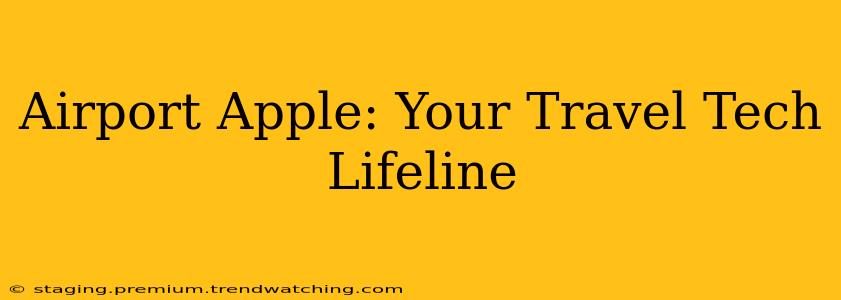Traveling can be stressful, but having the right tech can make all the difference. And when it comes to tech, Apple products consistently rank high for reliability, ease of use, and a seamless user experience, making them ideal travel companions. This article explores how Apple devices and services can be your lifeline during airport adventures, answering common questions travelers have about using Apple products on the go.
Why Choose Apple for Airport Travel?
Apple's ecosystem shines brightest when you're on the move. The tight integration between iPhones, iPads, Macs, Apple Watches, and services like iCloud and AirTags makes managing your travel plans and staying connected remarkably straightforward. From checking your flight status to entertaining yourself during delays, Apple devices offer a smooth and intuitive experience, minimizing the frustrations often associated with air travel.
What Apple Products Are Best for Airport Travel?
Several Apple devices prove particularly useful at airports. Let's break them down:
- iPhone: The quintessential travel companion. Use it for flight tracking, mobile boarding passes, communication, entertainment, and more. Its portability and long battery life are invaluable.
- iPad: Ideal for catching up on work, enjoying movies or shows during long layovers, or reading e-books. Its larger screen provides a more immersive experience than an iPhone.
- Apple Watch: Discreetly check notifications, monitor your fitness during travel, and use Apple Pay for quick purchases without fumbling for your phone.
- AirPods/AirPods Pro: Essential for enjoying music, podcasts, or audiobooks, minimizing the noise of a busy airport environment. Noise cancellation features (on AirPods Pro) are a bonus.
- MacBook (Air or Pro): If you need to work while traveling, a MacBook provides the processing power and screen real estate for productivity.
Can I Use Apple Pay at Airports?
Yes, Apple Pay is widely accepted at many airport retailers and restaurants. It offers a contactless and secure payment method, speeding up transactions and reducing the need to handle cash or cards. However, it's always advisable to check if your preferred vendor accepts Apple Pay before attempting to use it. Not all vendors at all airports will participate.
How Can I Stay Connected at the Airport?
Staying connected is crucial, and Apple devices facilitate this in several ways:
- International Roaming: Enable international roaming on your iPhone to access cellular data abroad (check with your carrier for costs).
- Airport Wi-Fi: Many airports offer free Wi-Fi; simply connect your Apple device to the available network. Be mindful of security and only use trusted networks.
- Mobile Hotspot: If Wi-Fi is unavailable or unreliable, you can use your iPhone as a mobile hotspot to share your cellular data with your other Apple devices.
How Can I Track My Luggage with Apple?
Apple's AirTags are revolutionary for luggage tracking. Attach an AirTag to your bag, and use the "Find My" app to locate it, even if it's out of sight. This provides peace of mind, especially during connections or after arrival. While AirTags can't pinpoint exact locations inside airports, they are extremely useful in finding your baggage if it's separated from you at the airport.
What Apps Are Essential for Airport Travel?
Beyond Apple's built-in apps, several third-party apps can greatly enhance your airport experience:
- FlightAware: Real-time flight tracking, including gate changes and delays.
- LoungeBuddy: Find and book airport lounges.
- Citymapper/Google Maps: Navigate airports and surrounding areas efficiently.
How Can I Entertain Myself During Airport Delays?
Apple devices offer a wealth of entertainment options:
- Apple Music/Apple TV+: Stream music, movies, and TV shows.
- Books: Read ebooks, audiobooks (via Apple Books).
- Games: Play games on your iPhone or iPad.
What About Airport Security?
Remember to remove your Apple devices from your bags and place them in the security bins separately. Be prepared to unlock your devices for inspection if necessary.
By leveraging the power of the Apple ecosystem, you can transform your airport experience from a stressful ordeal into a more manageable and even enjoyable journey. From seamless connectivity to effortless entertainment, Apple devices are your ideal travel companions.