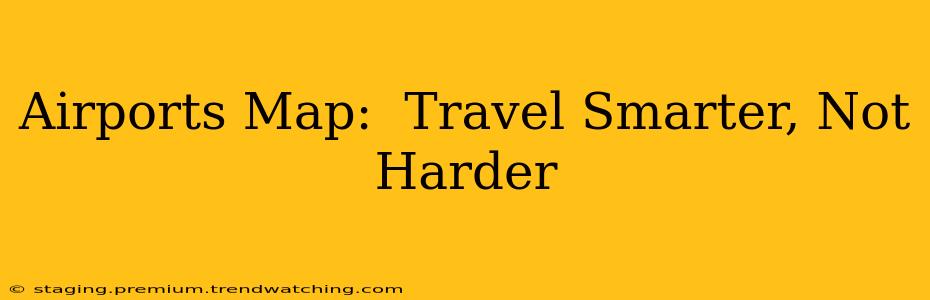Traveling can be an exciting adventure, but navigating airports can often feel like a stressful obstacle course. Knowing your way around an airport, from finding your gate to locating amenities, is crucial for a smooth and stress-free journey. This comprehensive guide will help you master airport navigation using airport maps and other helpful resources, so you can travel smarter, not harder.
Understanding Airport Maps: Your Travel Companion
Airport maps are your best friend when navigating a large and often complex airport terminal. These maps, readily available both online and physically within the airport, provide a visual representation of the terminal layout, highlighting key areas like:
- Gates: The most crucial information – find your gate number on your boarding pass and locate it on the map.
- Check-in counters: Where you'll drop off your baggage and receive your boarding pass.
- Security checkpoints (TSA): Plan your route to allow ample time for security screenings.
- Baggage claim: Know where to retrieve your luggage upon arrival.
- Amenities: Locate restrooms, restaurants, shops, ATMs, and other essential services.
- Transportation: Identify ground transportation options like taxis, ride-sharing services, buses, and train stations.
Finding the Right Airport Map: Online vs. Physical
Online Airport Maps: Most airports have their own websites with interactive maps. These digital maps often offer features like:
- Real-time information: Updated information on gate changes, delays, and potential disruptions.
- Search functionality: Quickly locate specific locations like shops, restaurants, or gates.
- Accessibility features: Many online maps cater to users with disabilities, providing information on accessible routes and facilities.
Physical Airport Maps: Physical maps are available at information desks and various locations throughout the airport. While less dynamic than online maps, they offer a tangible backup option and are particularly useful for those with limited internet access.
How to Effectively Use an Airport Map
- Identify your airline and gate: Locate your airline's check-in counter and your designated gate on the map.
- Plan your route: Consider the time needed for security and walking distance. Allow extra time, especially during peak hours.
- Utilize landmarks: Use prominent landmarks like restaurants or shops to orient yourself.
- Check for updates: If using an online map, periodically refresh it to check for any changes in gate assignments or other pertinent information.
- Ask for help: Don't hesitate to ask airport staff for assistance if you're having trouble navigating.
What to do if you miss your flight?
Missing a flight can be stressful. The first thing to do is approach an airline representative. They'll help rebook, depending on availability and if the flight was a connecting or direct flight. If it was a connecting flight, you may need to contact the relevant airline. It might be worth purchasing flight insurance before departure, especially for international travel.
How to find the best airport lounges?
Many airports offer airport lounges which provide added comfort and convenience. Some credit cards offer complimentary lounge access. Another option is to purchase a day pass from a lounge program. Check online reviews and compare prices to find the best option that suits your needs. Some lounges offer amenities like food, drinks, and comfortable seating.
Are airport maps always accurate?
While airport maps strive for accuracy, they aren't always completely up-to-date. Construction, gate changes, or unforeseen disruptions can cause discrepancies. Always allow extra time and consult airport staff if needed. Online maps usually reflect the most recent changes.
What are some tips for navigating large airports?
- Download the airport app: Many airports have their own apps which provide real-time updates, maps, and other helpful information.
- Familiarize yourself with the map before you arrive: Save a copy of the airport map to your phone or print a copy for offline access.
- Use wayfinding signage: Pay attention to signs and follow the directions carefully.
- Allow ample time: Plan your journey carefully to account for potential delays and unexpected issues.
By understanding and effectively using airport maps, you can significantly reduce travel stress and ensure a smoother airport experience. Remember to always allow extra time and utilize all available resources – both online and offline – to make your journey as efficient and enjoyable as possible.